When done correctly, social media is a great way to reach and interact with UC Davis students, faculty, staff, alumni and community members. That said, there are a lot of things that social media is not:
- Social media is not a quick fix. Creating an account will not suddenly fill your events or build your audience. It takes a lot of effort, strategy, planning and staff time to effectively utilize a single social media account.
- Social media is not a student job. Student employees are invaluable assets to our teams, but social accounts are direct extensions of your brand and must be overseen by full-time staff. Students can manage the day-to-day posting and community building, but it is essential to have your career staff set the vision and multi-year strategy for every account your department manages. That said, the amount of work that it takes to properly run a social channel (or two or three) might not be worth the amount of staff time and effort.
- Social media is not always the right option. Just because Instagram is popular with Gen Z, that does not mean it’s where students want to hear from you. You need to ensure that your content is correct for the social channel. This generation has lived their whole lives with social media, and a poorly run channel can actually hurt your department’s reputation.
- Social media is not always nice. For every account you’ve created, you are now taking responsibility to manage any hateful, upsetting, insensitive or derogatory comments and speech. You are also taking on direct responsibility if your accounts are part of an online crisis. Please contact SAMC immediately should this arise.
Social Media Oversight and Legal Liability
- All social media accounts must be overseen by a career staff member. Student employees may have access to social media channels and assist with creating and posting content, but may not be the sole managers of any account. All content must be reviewed and approved by career staff before posting.
- All accounts must be connected to UC Davis-managed email addresses (i.e. computing accounts, not individual staff emails) that are only accessible to career staff. Access to the computing account (email) connected to the social media account should never be given to student employees.
Creating or Sunsetting an Account
If you’re looking to create a new account or sunset (shut down) preexisting accounts, SAMC is here to help. First, take a second to answer these few questions.
- Do I have dedicated career-staff time to oversee each of my social media accounts?
- Do I have enough unique content to post multiple times per channel each week, every week of the year?
- Am I going to create an editorial calendar, set goals and track metrics on my channel to evaluate its overall effectiveness?
- Is this channel necessary to complete a goal that my other channels (listserv, newsletter, preexisting social channel, departmental/divisional channels, etc.) cannot?
If you answered “no” to any of these questions, it’s time to reconsider your preexisting channels or your need for a new channel. SAMC can help you develop an outreach strategy that better aligns with your goals and resources.
If you answered “yes” to all of them, let's meet. Before starting a new account, you need to consult with SAMC. We’ll help you strategize, set up your account and review relevant social media policies and accessibility standards. We will also help you submit your account to the official UC Davis Social Media Directory.
The Basics
- Account types: Create a “Page” on Facebook, not a personal profile. Create a “Business Account” on Instagram and Twitter. Do not create a Snapchat account (Strategic Communications oversees the only university-approved account).
- Naming: Your page name must begin with "UC Davis." For example "UC Davis Campus Recreation," "UC Davis ARC," or "UC Davis Craft Center." This ensures people will encounter your page when searching for it.
- New Channels: New social media channels are popping up all of the time, which can feel overwhelming. Before moving to a new channel, look to the main UC Davis channels. As the campus social media experts, if they are not using a channel, we should not use it either. You should also consider the unique algorithm requirements of the channel. Some channels, such as TikTok, require frequent posts and significant video content. For this reason, Student Affairs strongly recommends that units do not start a TikTok channel due to the general bandwidth and quality requirements to be successful on the channel. As a general best practice, before starting any new channel, you want to ensure you have the staff bandwidth to develop and maintain an annual content calendar and support the algorithm demands of the channel.
- Other Channels: While not exclusively social media, there are many channels or communications platforms that you might use to communicate with students on behalf of your program, unit or department. These channels include Zoom, Slack, GroupMe, Discord, etc. Where using them, these social media guidelines still apply. Remember, you are representing your brand on these channels as well.
- Profile picture: You can use your own departmental logo lockups or photos for profile pictures. The UC Davis official logo lockup may not be used as the main account thumbnail or profile picture for accounts other than the flagship channels.
- Emails and passwords: You will have to use your personal Facebook page to create and interact with your departmental Facebook page. For Twitter and Instagram, you should use a departmental email (not tied to an individual) to create your account. This will ensure that your account can’t be lost in the event of a staff member leaving.
- Account administrators: You must have two career staff members as administrators on your accounts. If you don’t have two, you will need to ensure that a member of the SAMC team is included. This is to ensure account recovery is possible. Please note, student employees should never be account administrators.
- Accessibility: There are many things to consider when thinking about social media accessibility. Review them on our accessibility page.
Advanced Reading
Strategic Communications has created a robust Social Media Guide for campus partners, including UC Davis’ social media approach, best practices by platform, policies and guidelines and additional resources.
Working With SAMC
SAMC offers a variety of services to assist with social media. To request help with a social media campaign or takeovers of the UC Davis Life channels, you can request a project. For consultation and strategy help, SAMC offers office hours for social media. You can also share news or events for consideration on our social channels. If you need immediate assistance for a social media crisis, please contact us directly.
Social Media Voice and Tone Grid
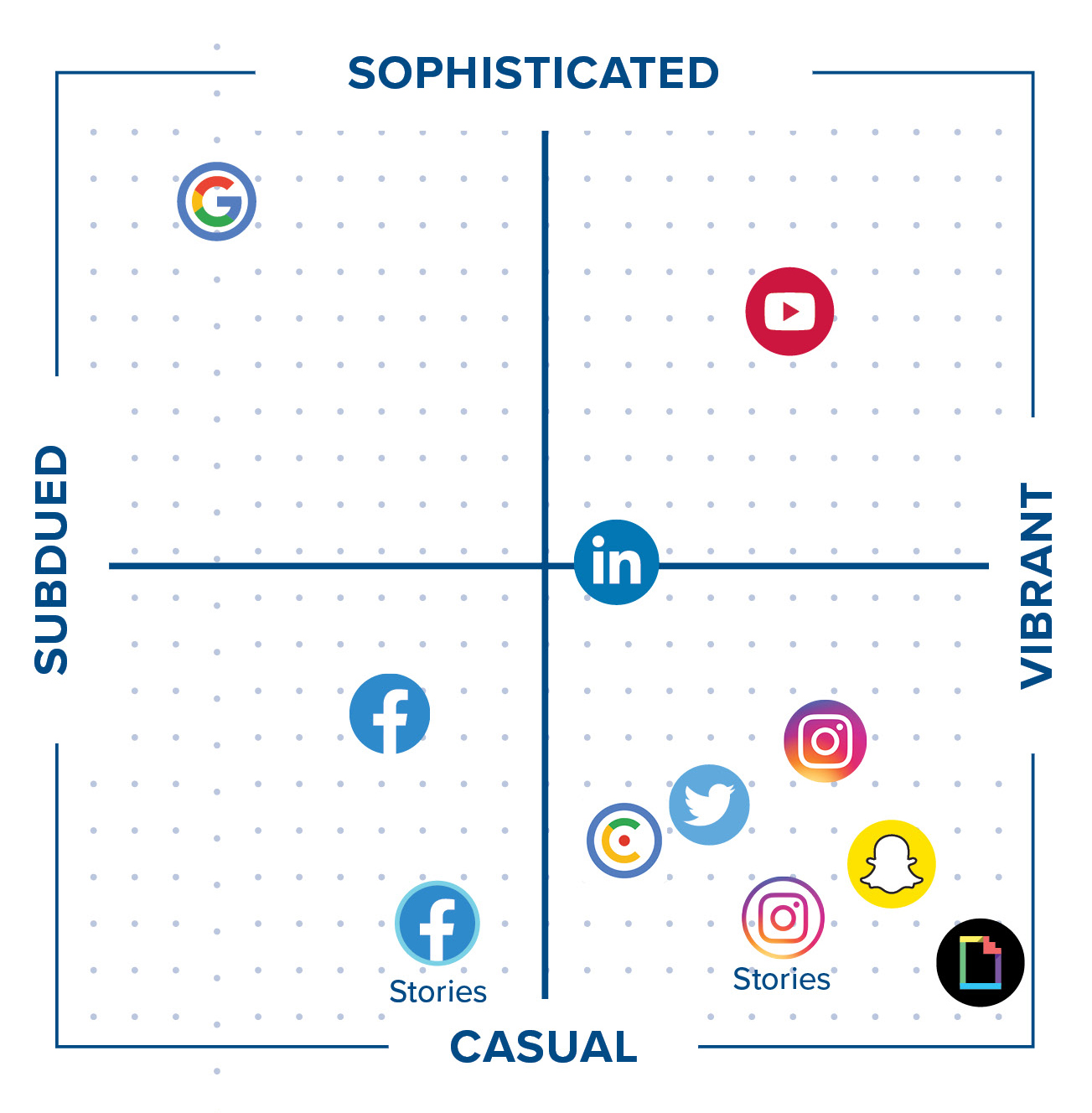 Each social channel is different, and the users have different expectations. This grid offers a quick overview of appropriate voice and tone by channel, from subdued to vibrant and sophisticated to casual.
Each social channel is different, and the users have different expectations. This grid offers a quick overview of appropriate voice and tone by channel, from subdued to vibrant and sophisticated to casual.
Google is the only channel in the subdued/sophisticated quadrant. Facebook and Facebook Stories are both in the subdued/casual quadrant. YouTube is the only channel in the vibrant/sophisticated quadrant. LinkedIn is vibrant and perfectly in the middle between sophisticated and casual. Cameo, Twitter, Instagram, Instagram Stories, Snapchat and Giphy are all in the casual/vibrant quadrant.
